In the competitive world of photography, time is of the essence. As a professional photographer, you need to focus on capturing stunning images and delivering top-notch services to your clients. However, the administrative tasks and repetitive processes can bog you down and eat away at precious moments that could be spent honing your craft. Thankfully, automation can help streamline your photography business, freeing up your time to focus on what you love most – capturing unforgettable moments. In this blog post, we will explore 10 time-saving tips to automate your photography business.
Studio Management Software / CRM
Investing in a comprehensive studio management software can prove to be a game-changer for your photography business. Such software simplifies and automates various tasks, including client management, scheduling appointments, invoicing, and tracking payments. Look for a feature-rich solution that integrates with your website and other tools, ensuring seamless workflow automation.
Tavé is an excellent choice to help simplify and automate your business operations. With its industry-leading features, Tavé allows you to easily manage clients, scheduling, invoicing, and payments. With its comprehensive suite of tools, Tavé can be seamlessly integrated with your website and other tools, providing a streamlined workflow automation experience. I’ve personally been using Tavé for five years to manage my clients and workflows and can attest to its powerful capabilities.
Online Appointment Booking System
Implementing an online booking system allows clients to schedule appointments with ease. By providing a user-friendly interface and enabling real-time availability updates, you can eliminate the need for back-and-forth communication. This not only saves time but also provides a convenient experience for your clients.
I use Calendly which has a free version that is perfect if you only need one type of time slot (i.e. 45-min consult). I’ve eliminated all “what time works best for you?” emails by simply providing them my booking link so they can schedule on their own time.
Project & Team Management
Dedicated project management systems play a crucial role in helping businesses effectively oversee and execute projects. While client management systems are vital for maintaining good client relationships, separate project management systems offer distinct advantages.
Platforms like ClickUp serve as a centralized hub for collaboration, task management, and project tracking. With features like customizable workflows, task prioritization, and seamless integrations, project management systems streamline processes, increase efficiency, and facilitate seamless communication across teams. Such systems enable project managers to allocate resources, set timelines, allocate tasks, and monitor progress, ensuring projects are completed with precision. By utilizing a dedicated project management system, businesses can optimize productivity, improve project outcomes, and successfully meet their objectives.
Email Marketing
Are you nurturing your email list? Do you have an email list? If not, let’s get started! Email marketing remains a vital tool for photographers to engage with clients and prospects. Utilize an email marketing platform that offers automation capabilities to consistently show up in inboxes and remind prospective clients of your value. This is also a great way to stay in touch with current clients especially if they’re booking you months in advance.
I use Flodesk to send out all my new blog posts, newsletters, and upcoming session dates. It’s a great way to instantly connect without the painstaking trial and error of Instagram.
Automated Email Templates
If you find yourself writing the same email over and over again, it’s time to create a template. Even if you like to add a personal message to each one, have a base template written that you can easily add a few lines to if needed. Emails such as inquiry responses, a welcome to new clients, booking confirmations, or follow-up messages after shoots. Crafting personalized and automated emails allows you to nurture relationships without spending excessive time on manual sending.
At minimum, I highly recommend the templates Gmail plug-in. This is native within Gmail so no need to install an extension. Go to your settings within Gmail, click on “advanced” and enable.
Systemize Your Workflow (SOP)
Developing a standardized workflow or Standard Operating Procedure (SOP) is crucial for organizing your photography business efficiently. I want to you walk through your entire client process from inquiry all the way through image delivery. What areas can you systemize to speed up your processes? With workflow automation tools, you can automate repetitive tasks, such as renaming files, batch editing, or applying presets. Invest time upfront to set up workflows tailored to your specific needs, and enjoy the long-term benefits of streamlined processes.
If anything, document the steps in your process so when you get busy, you know exactly what to do next for any client. Tavé has a great workflow system that I assign to each client. But you could also use Trello which has a robust free version.
Online Galleries and Image Delivery
Simplify the process of sharing images with clients by utilizing online galleries and automated image delivery platforms. These tools allow you to upload, organize, and share high-resolution photographs with ease. Additionally, integration with print labs enables seamless order placement, further streamlining the client photography experience.
Pic-Time stands out for its eye-catching aesthetic, which is essential for showcasing my stunning visuals with maximum impact. What’s more, their marketing automations for print sales, abandoned cart, gallery expirations, and anniversary sales make it easier than ever to boost sales. On top of that, their customer service is second-to-none, continually providing prompt and comprehensive solutions to any issues that arise.
USE CODE: WVXV6F to recieve a 30-Day Trial and one month free!
Social Media Scheduling
We all know that maintaining an active presence on social media platforms is essential for growing your photography business. Post-pandemic many businesses have shuttered and it’s important to show clients that you’re still kickin’. However, manually scheduling and posting content can be a time-consuming task. Leverage social media scheduling tools to plan and automate posts in advance. This way, you can maintain a consistent online presence while focusing on your already booked clients.
Don’t overthink it! Start by scheduling a few posts a month and go from there. Consistency is power! If Instagram is a already a huge source of leads then look into your metrics. What’s working and what can you do more of to amplify that source?
I used the native Meta scheduler for years because it was free. Now I use Metricool because of their integration to multiple platforms and the ability to repurpose content easily.
Client Questionnaires and Contracts
Creating client questionnaires and contracts is crucial for gathering necessary information and establishing clear expectations. Rather than starting from scratch every time, consider using customizable templates and automation tools. Through these tools, you can generate personalized contracts, questionnaires, or even automate the signing process, ensuring a professional and efficient client onboarding experience.
Hint: Tavé does this 🙂
Accounting and Expense Tracking
Managing your finances is an essential part of running a successful photography business. Automate accounting tasks and expense tracking by integrating your studio management software with accounting software like QuickBooks or Xero. This integration saves time by automatically syncing transactions and generating financial reports.
Even if you have an accountant, there are likely monthly or quarterly tasks that they’ll need from you. Identify what those are and set-up automations / systems to save brain power.
Need automation help? Check out my free template:
Backup and Cloud Storage
The security and protection of your files should never be overlooked. Automate backup routines by setting up cloud storage solutions, like Google Drive or Dropbox, to automatically sync and store your files. This ensures that your precious work is safe, organized, and easily accessible whenever you need it.
Every photographer has their own special backup recipe but my overarching rule is if your work isn’t in three separate places – it doesn’t exist. That doesn’t mean three hard drives all in your house. These need to be separate locations either physical or on the cloud.
By implementing these 10 automation tips, you can supercharge your photography business and reclaim valuable time for capturing incredible images and building meaningful client relationships. Invest in the right tools, set up workflows, and streamline your processes. Embrace automation, and watch your photography business thrive like never before.
Remember, the beauty of automation lies in its ability to optimize repetitive tasks and allow you to focus on your true passion – creating extraordinary photographs. Keep growing, keep automating, and keep capturing the magic!


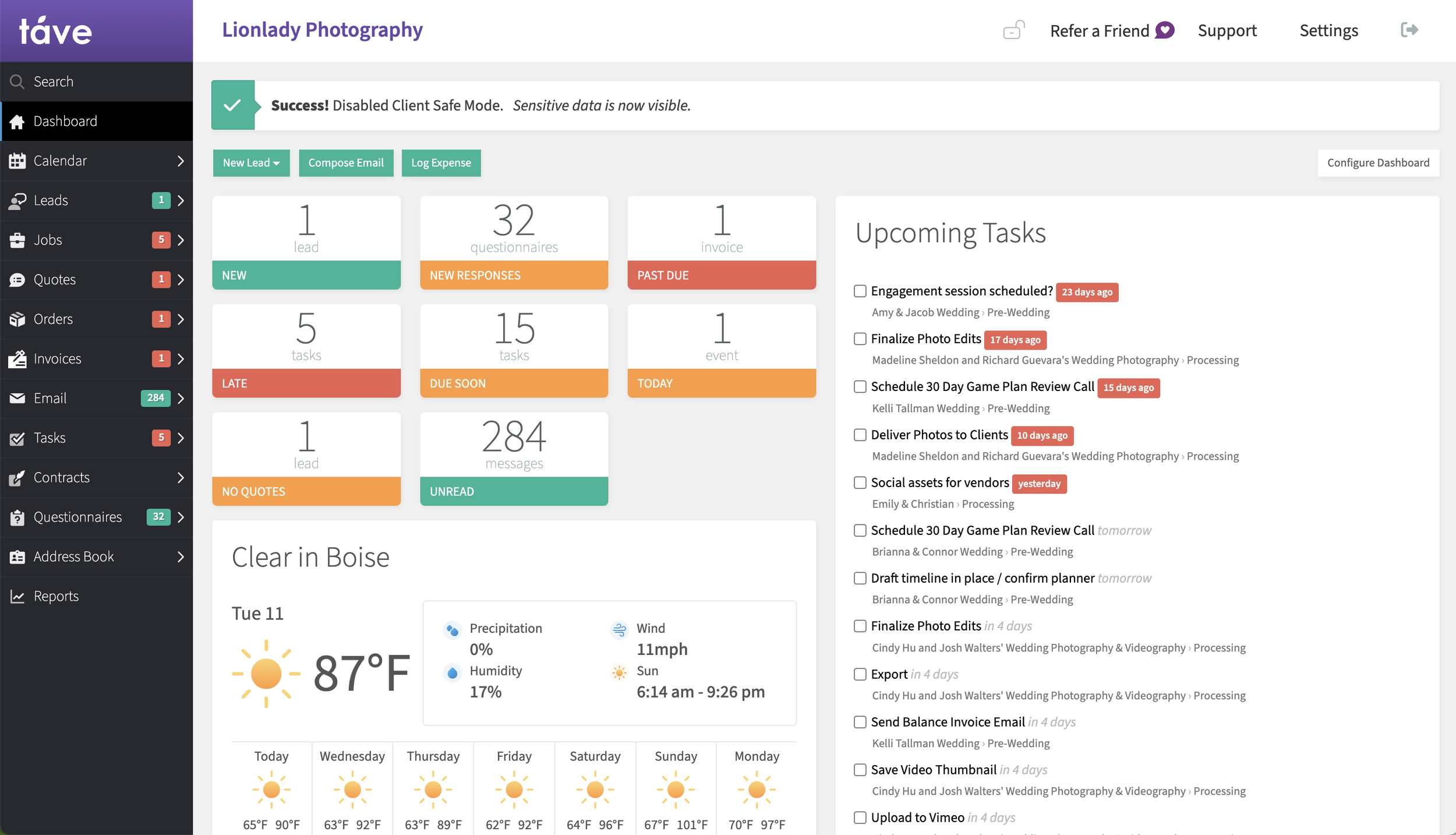
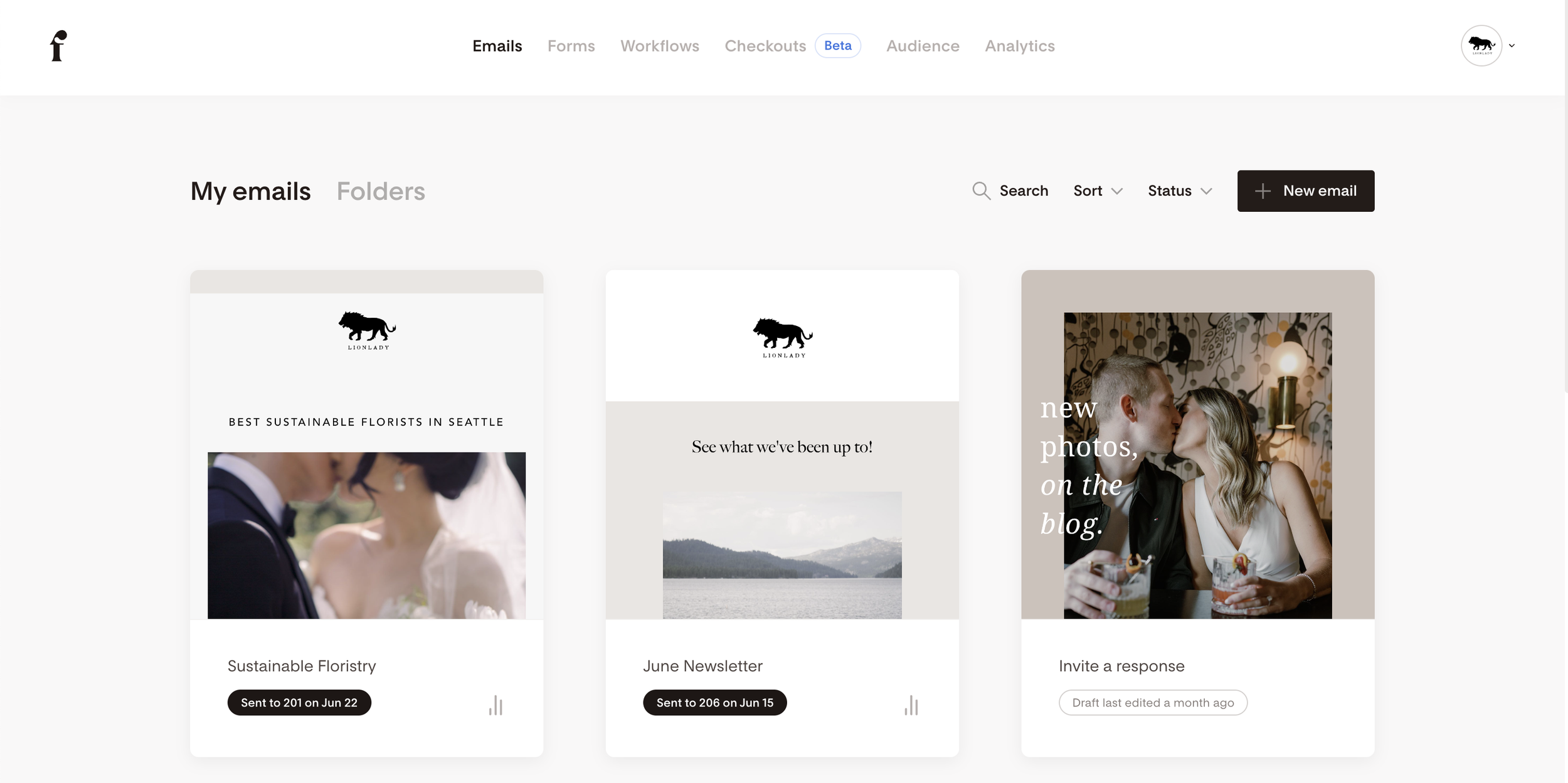
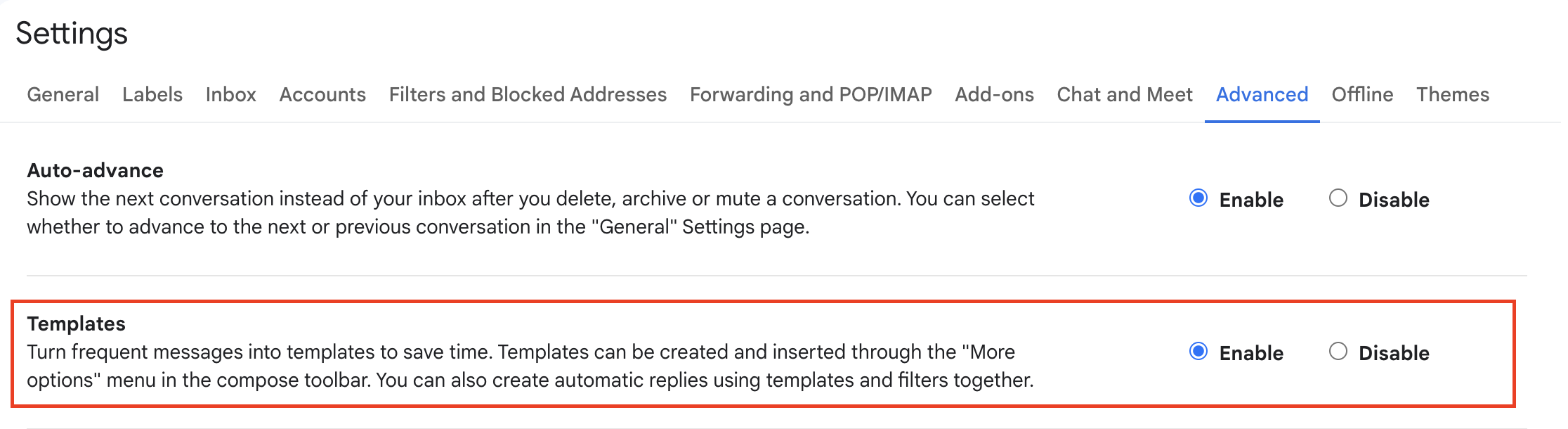
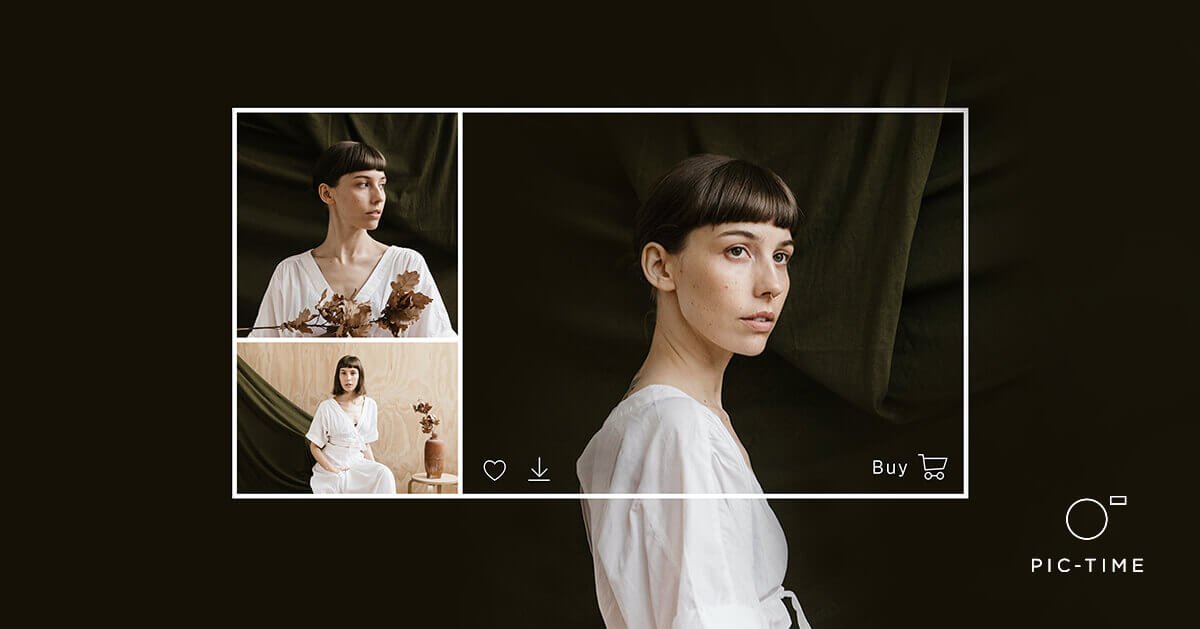
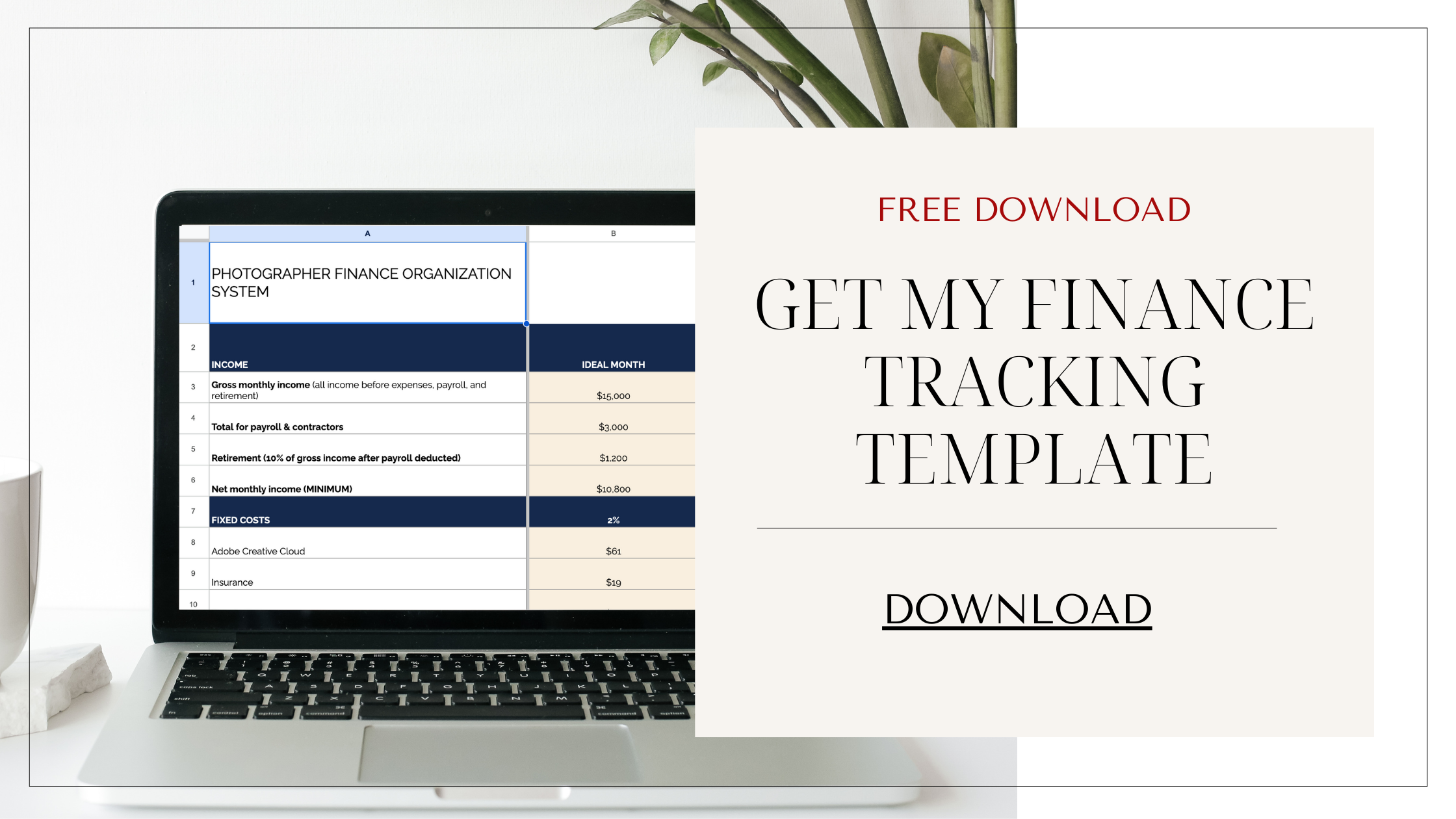
+ Comments